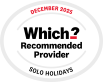Two-Factor Authentication (2FA)
At One Traveller, your security is a top priority. To give you extra peace of mind when using the Guest Portal, we have introduced Two-Factor Authentication (2FA).
With 2FA, logging in will require not just your password, but also a quick verification step. This ensures that even if someone discovers your password, they still won’t be able to access your account.
You will be able to choose between:
- Text message (SMS) – receive a code straight to your phone.
- Authenticator app – use a trusted app (like Google Authenticator or Microsoft Authenticator) for an instant code.
Benefits of setting up 2FA:
- Stronger protection – keeps your account secure against unauthorised access.
- Simple and flexible – choose between text or app verification.
- Peace of mind – safeguard your personal details and booking information.
We strongly recommend enabling 2FA for the best protection.
However, if you prefer not to use it, you can call our team and request to have it turned off.

Stronger Protection

Simple and Flexible

Peace of Mind
If you need to set or reset the password for your One Traveller Guest Portal. Please click here and enter your email address.
Text Message Two-Factor Authentication (2FA)
Set up your Two-Factor Authentication (2FA) via text message.
Authenticator App Two-Factor Authentication (2FA)
Set up your Two-Factor Authentication (2FA) via an Authenticator App.
Recommended Authenticator Apps
We recommend the following Authenticator Apps:

2FAS

Google Authenticator

Microsoft Authenticator
Need help?
If you are having issues receiving your verification code via text message or scanning the QR Code. Please call us on 01760 722 011 and we can help.