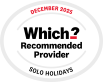Online Booking Form
We are delighted to introduce our new Online Booking Form, designed to make confirming your booking details even easier. You can now complete all of your booking details quickly and securely online via the One Traveller Guest Portal, at a time that suits you. Of course, if you would prefer, you can still complete and return your form by post, the choice is yours.
How to get started?
Log in to the One Traveller Guest Portal, go to the ‘Bookings’ section, and select ‘Online Booking Form’ for the holiday you’d like to complete the form for. This will then allow you to start filling out the form.
Online Booking Form Tutorial
This video walks you through how to complete the One Traveller Online Booking Form step by step. Learn how to fill in all the necessary details accurately, save your progress, and submit your form with confidence. Perfect for first-time users or anyone who wants a smooth, stress-free booking form experience.
Need help?
While completing the form, remember to click the ‘Help’ button in the top right corner if you need guidance. This will reopen the instructions you saw when you first accessed the form. The button is available on any screen, as demonstrated below:
Benefits of Completing Your Booking Form Online
- Comprehensive Details in One Place: Easily enter all the information we need for your holiday, including Personal Information, Passenger Profiles, Passport Details, Insurance, and Emergency Contacts.
- Convenient and Fast: Complete your form from anywhere, save your progress as a draft, and submit when ready, reducing paperwork and speeding up your booking process.
- Accurate and Secure: Online submission ensures your details are captured correctly and securely, minimising errors compared to manual forms.