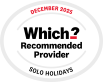One Traveller Guest Portal
Our One Traveller Guest Portal is a secure platform for all your holiday documents, developed especially for One Traveller guests. It allows you to complete your details using our new online booking form and access all your important holiday information in one convenient place. Whether you need to update your insurance details, make a payment towards an outstanding balance, print a copy of your holiday confirmation, or view your current extras – it’s all just a few clicks away.
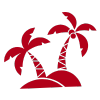
View your holidays

Pay online

View your booking documents
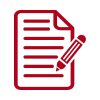
Complete Booking Form
If you need to set or reset the password for your One Traveller Guest Portal. Please click here and enter your email address.